Pedagogical Guidelines

In this guide
- A few words about didactic methods
- overview the approaches we suggest to use in DRinVET
- find useful tips how you enrich your teaching skills with DR tools
- learn how to prepare to the first lessons with DR tools.
- learn about immersive learning
Selecting the appropriate methods
AR and VR solutions are versatile tools and capable to implement a numerous didactic approaches. Each approach listed here are tools for your chosen learning objectives.
Drill Exercises with different length and difficulty are repeated until the learners masters it. One example of a remarkably well organized online skill development is available at Line of Action. This is not a VR or AR solution, but because of the clear didactic the site is worth to visit.
Demonstrating Educators demonstrate activities and explain their approach. Trainees examine and ask questions to do the activity later on.
Task based learning Trainees retain information by completing tasks and exercises. VR and AR products' interactive features promote teachers to provide immediate feedback.
Teaching the scientific method The idea comes form Problem Based Learning (PBL) Initially the trainees are presented a problem such as a phenomenon or a technical issue or funtion. Then the trainees should bring concepts and solutions. If they ready, they also asked to generalize their findings. This final part often ends with forming a hypothesis and testing it.
Revolving roles The core idea of revolving roles is simple: a whole activity is divided into constituent tasks and participants take turns to do those tasks, working alone or in teams. Revolving roles also is a format of of organising the classroom, in which trainees work in a self-directed way with predefined roles and or different stations in the classroom. One example is here
Learning by teaching Learning by teaching allows students to be a teacher. Passing the responsibility to the trainee is a challenge which result a deep understanding of certain materials.
Sandbox Sandbox is a form of teaching which allows trainees freedom the time, content sometimes locations or venue. They may work alone or in a group. Here it is an example for Docusaurus Playground the programming environment this site is written in. Most of the high quality simulators offer sandboxes allowing trainees just to play freely and for fun.
Gamification As VR and AR solutions are highly interconnected with the gaming world, game-based learning comes easy in teaching with immersive devices. Emotions are great driving forces that rise involvement and motivation. Even for older generation, after breaking the skepticism, through games they see the immersive didactic methods simulators offer very valuable assets.
Approach one: Learn See Practice Do
The framework is originated from procedural skills development in medicine. We describe an evidence based, pedagogical framework for teaching procedural skills. The framework has six key steps learn, See, Practice, Prove, Do, and Maintain —based on a review and critical synthesis of the literature. The proposed framework includes simulation as a key educational modality and incorporates proven instructional design features, such as deliberate practice and mastery learning, as critical components.
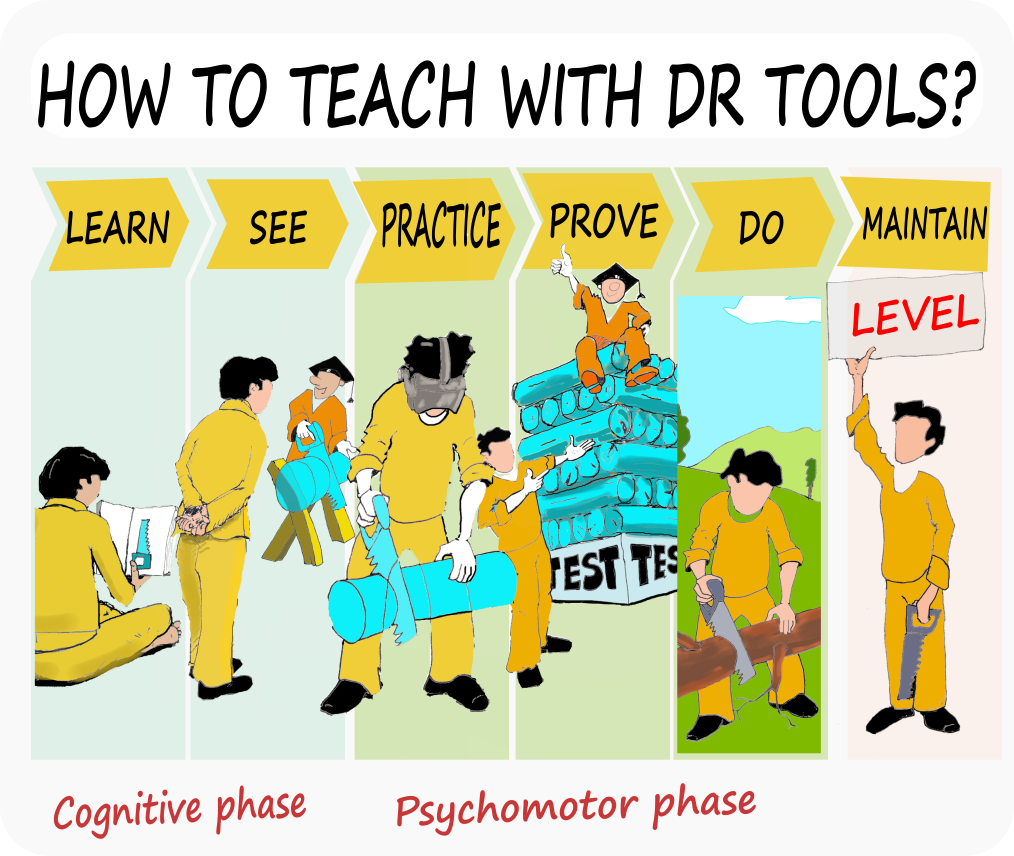
- Learn: A trainee should learn about the procedure and acquire the requisite cognitive knowledge.
- See: The trainee should then see the procedure performed by an instructor or preceptor.
- Practice: After learning the procedure and observing it being performed, the trainee should practice the procedure with the help of a simulator.
- Prove: The trainee's performance is assessed on the simulator.
- Do: The trainee should continue to practice the procedure by performing it in the reality.
- Maintain: Maintanence of skill through real envinroment supplemented by simulation as needed.
Click to download the full source HERE
Approach two: Four-Component Instructional Design
Four-Component Instructional Design (4C)/ID) is a teaching design approach for complex learning; that is, learning aimed at integrative goals where knowledge, skills, and attitudes are developed simultaneously. It provides guidelines for the analysis of real-life tasks and the transition into a blueprint for an educational program. To learn more please visit the 4c/ID organisation's webiste Here we do not explain the well proven principles in detail, but bring a short example of applying some of the principles in teaching vehicle painting with simulators.
The case
Suppose that we teach vehicle painting and we identified three basic classes wherein trainees can improve gradually: new part painting, re-painting, and repair painting.
For simplicity we focus on the new part painting learning module, which contains several learning tasks. Each learning task covers whole-task practice, challenging the trainee with the skills necessary to perform the task, including their associated knowledge and attitudes.

Tip 1: Mirror the reality but level it.
The learning tasks must differ from each other in all dimensions that also differ in reality, but they are more or less equal in difficulty. In painting, a learning task may cover a customer order. The task vary in workpieces and the type and number of coatings. This variability of practice will help to transfer of competencies to other non-familiar situations.
Tip 2: Routine blended non-rutines
The tasks should include both routine and non-routine parts. Routines are, for example, preparing the workpiece for coating and pre-checking the spray pattern. Non-routines are the new and challenging things. For example, picking information from various sources such as customer order, technical instructions, environmental temperature may be a new skill. The task may require the combination of knowledge, problem solving strategies and attitudes.
Tip 3: Learn to walk before run.
Besides the above two criteria, tasks has a decreasing manner in support and guidance. That is what we call Scaffolding. At the and of the task of the given class, assessment is done without any type of support or guidance for example to fulfill a customer order.
Tip 4: Blend two types of support: product and process.
Two types of supporting information should be available for the trainee: product oriented support and process oriented support. Product-oriented support is provided by different types of learning tasks. For example, at the beginning of a task class, the trainee should solve simple tasks with a small set of paints. At the end trainees should be challenged by a more incomplete task such as a applying more coats. Process support on the other hand includes, for example, fully reasoned best-practices or detailed step-by-step instructions.
Tip 5: Process oriented support should be repeated in small units and fade out.
Process oriented support is provided when learning manual processes. Keeping distance with the spray gun is one process. Moving with the right speed and angle is another one. When designing training you should be aware of that support for these processes should be in short units and taught separately. The trainee may practice keeping distance by seeing a short red arrow in his VR glasses indiciating the right distance. Then in another task another sign would show the speed and angle. After a while these supportive instructions should disappear. This is called Fading. Avoid cognitive overload when designing process tasks and do not show too much information on the screen at the same time.
Tip 6: Employ different assessment approaches.
When learning complex competencies well defined assessment are vital. Standards, such as coat thickness or amount of paint consumed, or the distance between the spray gun and the surface will help trainees to improve. It is very useful to have multiple types of feedback. Procedures needs other types of feedback. Trainers may give a replay both personally both using the simulation devices. Ore trainers may present a pre-play. In pre-plays, trainers will record themselves the coating process and explaining what they are doing at the same time. Another way is the corrective feedback. Simulators can show trainers and trainees the thickness in different colors like on a heatmap. Another approach is self assessment. Many simulators have the self rating feature.
 A "heatmap" showing different thicknesses in coat. Source: LVE
A "heatmap" showing different thicknesses in coat. Source: LVE
There are a plenty of designs you can use when you want to build your curriculum. A good comprehensive article about the most popular ones are available here.
Another useful tip: Timing and grouping
Most of the experiences here come from welding and painting. In reality the student would have idle times. In DR training a student can do 10 times more exercises on average. Based on experiences, the optimal duration with VR or AR glasses is no longer than 5 minutes for a person. After that the student will need at least a 5 minute long break. Let us suppose you have one simulator for 9 students in 45 minutes active time. A very practical solution is to split up a group into triads (3 people groups). Now you have one trad on the simulator that will rotate in 5 minutes. The other two triads do something else. In the second 15 minutes the second triad use the simulator and so on.
Note that you should arrange the triad so that the students would be on the same level. Otherwise the low performers will loose motivation and the high performers will get bored. To figure out the levels you can make a short test with a simple task on the simulator. Next time you should reorganize the triads because the pace of improvement may differ with each person.
Keep it simple
DR is designed to ease learning, so de first advice is to keep teaching procedures simple. It is not easy when you meet a new tool.Typical challenges that may make teaching difficult are the followings:
- Installing or even switching on take too much time at the first time.
- There are only one or two tools and there are many students
- Negative Attitudes (Students and teachers may think this is only a game, or teachers fear of being inadequate if they perform badly in front of students.)
- Safety protocols are not properly applied.
To keep teaching simple you will need to take extra effort in the planning. Installing problems can be avoided by rehearsals. Only a few VR tools can be used in split groups in rotation. Teachers should train themselves practicing with the VR tools to master it before teaching. Most of the producers have experience in introducing their product and they have advices for even more challenges than we described above.